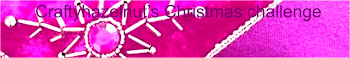To converse or communicate. Show us 'talk' in your space today.Sorry, this involves Josey again! I didn't actually take this picture, so it's a big cheat really, but I can't resist showing it. It was the first time that Josey met Oscar - taken by the friend who adopted Oscar.

Today's HS:MS prompt is a good one, but a tough one. I might come back later with something that isn't a cheat, but at the moment I haven't a clue what, so I'll leave it at this for the time being.

Well, I didn't think I'd be back soon with a 'non-cheat' photo, but here it is - the thought suddenly came to me. Since buying my new main laptop I've been trying to sort out synchronising my little Ipaq with it - but, oh no, Vista didn't like doing it! Anyway, last night, having had to use Drive Magic to get a new driver for my new wireless keyboard, it seems to have sorted a few other things out and I can now synch the Ipaq with the laptop - so, hey, they are talking to one another. I'd like them to talk on bluetooth to avoid the need to plug in with usb, but that doesn't seem to be fully happening yet, but at least they are now 'talking' to each other!